FastRawViewer 2 Release
Briefly: What’s New in Version 2
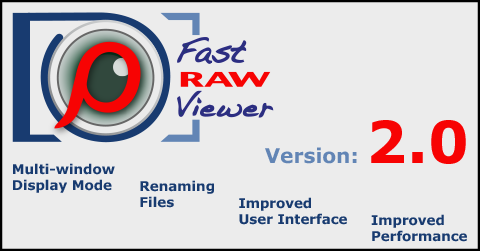
FastRawViewer 2.0 adds the following features (each described in more detail in corresponding sections):
- Multi-window Display Mode with synchronous zoom, pan, focus peaking, over/underexposure highlighting, and the ability to copy the rendering parameters of RAW files
- Renaming files: either single files or groups, with optional use of templates.
- Improved performance, especially when using fast and slow data media at the same time.
- Improved user interface: Advanced Selection Mode improvements; Move from _Rejected; and more
Before installing the new version, please read the following section (Forewarning).
Forewarning
Extended trial period
If you have FastRawViewer v. 1.x installed, then you have a 60-day trial period to see if you need an upgrade to FastRawViewer v2.
Licensing
This is a major version upgrade:
- Upgrade policy:
- If you bought FastRawViewer v. 1.x after January 20, 2021, then a free upgrade is available for you.
- If you bought FastRawViewer v. 1.x before January 20, 2021, then you can upgrade with 40% off the regular price (can't be combined with other discounts).
Use the upgrade tool to get your new license key or upgrade discount coupon.
Use Menu – Help – Purchase/Activate, then [Upgrade] button to get your new license key or upgrade discount coupon (this button will open our upgrade tool in browser with license data pre-filled).
Inherited Settings
The application Preference settings, hotkey settings, and lists of ‘last used folders’ are shared between the two versions. Downgrading from version 2 to version 1 can be done by deinstalling the new version and installing the old version.
The settings in version 2 whose names have not been changed but whose meanings or effects have (those are graphic mode and several performance settings), have been internally separated, and changing them in version 2 will not affect version 1 (and vice versa).
Hardware and OS Support
- We have chosen to not support antiquated/outdated OSs (and in the case of Windows, old graphic modes), so the system requirements are as follows:
- macOS: macOS 10.13 and newer, Intel or Apple Silicon (Mx) processors.
- There are no other requirements – if your graphics card works with macOS 10.13, then it’s compatible with FastRawViewer version 2.
- Windows: Windows 7 – Windows 11/64 bit, “a relatively new graphics card” with support for DirectX11:
- Intel (integrated/CPU): Core 3rd generation (i3/i5/i7-3xxx) processors and newer
- ATI/AMD: we recommend Radeon HD 5000 and newer.
- Nvidia: GeForce 400 series and newer
FastRawViewer 2.0 Features
Multi-window Display Mode
Synchronous zoom, pan, focus peaking, OE/UE; the ability to copy the rendering parameters of RAW files
Renaming Files
Either single files or groups, with optional use of renaming templates and a rename history
Improved User Interface
Advanced Selection Mode improvement; Move from _Rejected; and more
Improved Performance
Accelerated image display, especially effective when using fast and slow data media at the same time

Comments
Jonathan Wilson (not verified)
Fri, 08/20/2021 - 23:46
Permalink
Upgrade
Please send link to download
LibRaw
Sat, 08/21/2021 - 08:41
Permalink
Dear Sir:
Dear Sir:
Downloads are at usual place, https://www.fastrawviewer.com/download
Sophia Piellusch (not verified)
Sat, 08/21/2021 - 18:03
Permalink
unable to download
i have the new Nikon z6ii Nef file. I'm trying to convert the raw nef onto a Macbook Pro OS 10.12.6 Sierra. Trial Will not download. Please advise.
LibRaw
Sat, 08/21/2021 - 20:34
Permalink
Dear Sophia:
Dear Sophia:
The direct link to download for macOS is https://updates.fastrawviewer.com/data/FastRawViewer-2.0.1.1862.dmg
One more thing: FastRawViewer is a viewer, not a converter.
Greg Stone (not verified)
Sun, 02/06/2022 - 12:15
Permalink
Metadata
I'm still running FRV 1.7.3 This version doesn't have all the Nikon Metadata available. Much more is available on my camera when I view files, or when I go to a custom EXIF data viewer. For instance, was VR on/off? Auto focus or manual focus? Distance of image? Does the new version 2.0.1 of FRV have more available Metadata?
lexa
Sun, 02/06/2022 - 12:31
Permalink
Both FastRawViewer 1.x and 2
Both FastRawViewer 1.x and 2.x supports only standard EXIF fields. Vendor specific (makernotes) support is very limited.
--
Alex Tutubalin/FastRawViewer team
Doug Stead
Fri, 03/15/2024 - 18:09
Permalink
Reset program to facrory settings
How do I rest to settings [...]? If possible, please email me.
LibRaw
Fri, 03/15/2024 - 18:30
Permalink
Dear Sir:
Dear Sir:
Please try this: in FastRawViewer main menu -> File -> Customize -> Preferences: 'Restore defaults' button; and restart FastRawViewer.
Add new comment