HowTo? Integrate with Sony Remote Camera Control for tethering?
Sorry if I missed this in the FRV documentation.
I have used Canon DSLR's with EOS Utility plus Lightroom plus Win-7 plus laptop for on-location tethering. It works, although LR can be pretty sluggish.
I was able to use my Sony a7Rii this weekend with Sony's PlayMemories "Remote Camera Control" (RCC) for tethering. I was using a somewhat wimpy Intel i3 based HP-Split laptop with Win-10 plus touchscreen but without SSD. I don't have Lightroom installed on it, but rather FastRawViewer.
I was able to use the RCC tethering and FRV is a non-integrated way to quickly look at a "destination folder" by opening the last RAW file in that folder. That facilitated focus checking and RAW-based ETTR. Slick.
I'm hoping it is feasible to setup FRV so it automatically monitors the folder where RCC is saving the file[s] on the laptop, and that image would auto-magically appear in the main FRV window. On a YouTube video I watched, they had RCC save to the desktop, which might facilitate quickly opening that file, but that seems like a work-around.
Possible? If not, can this be a Feature Request?

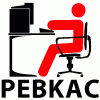
lexa
Wed, 05/18/2016 - 03:55
Permalink
Thank you for your proposal.
Thank you for your proposal.
We definitely will implement 'hot folder' feature. Most likely not in FRV, but in small external utility (with ability to call FRV or any other program on new RAW file arrival /and afer checks that file has received in full, not partial/).
For FRV you can use 'Last file in folder' shortcut to one-key move to last received file.
--
Alex Tutubalin/FastRawViewer team
l_d_allan
Fri, 05/20/2016 - 02:14
Permalink
May be of interesthttps://www
May be of interest
https://www.youtube.com/watch?v=gvrWJJjbjGc
l_d_allan
Wed, 05/18/2016 - 04:48
Permalink
FRV and "hot folder" seems to
FRV and "hot folder" seems to be a natural fit.
I would certainly "raise my hand" to be a alpha or beta tester. ;-)
Potentially, FRV could be THE OBVIOUSLY BEST WAY to do tethering, perhaps especially for Sony cameras.
Thanks for the hint about "Last file in folder'. I suspect it is a better "work-around" than how I proceeded ... ^O of the same "cold folder" over and over. I'll give it a try.
FWIW, here is a DPR related thread on the Sony full frame forum asking for assistance:
http://www.dpreview.com/forums/post/57769378
tl;dr ? sorry ...
I have an older quad-core with hyper-thread based "desktop replacement" with SSD and 8 GB ram, and LR is a "sluggish pig" on it when I've done Canon 6d based tethering. Painful to use. Pehaps that is "operator error" on my part, but it is night and day different from my older 2600k quad-core + HT desktop with SSD.
That was what made me curious to see how FRV would do. I was concerned to use what I understand to be a less powerful Intel i3 based HP-Split with much less memory, no SSD, and about 4x larger RAW files (85 MB uRAW vs 22 MB .cr2's from 6d) ... I didn't even try Lightroom, as there really wasn't all that many hours left until "show time".
Other that the "hot folder" issue, FRV "just worked". I was Very Impressed. Performance was more than acceptable. It did seem to help the length of USB 3 transfer time by using 45 MB cRAW files, but that was several steps before FRV. I'd expect FRV to be somewhat indifferent to uRAW vs cRAW as far as processing ... loading cRAW's might be faster that uRAW, even with decompression.
more tl;dr ... ?
I'm guessing you are aware of MagicLantern's wonderful RAW-based auto-ettr, which I've missed on the Sony a7Rii. It felt like the OvExp capability gave me at least as much as ML's auto-ETTR, especially with flash. Between worship services, I had a SpyderCheckr where the deacons would be standing. Using the "Aptina trick" circuitry of dual Base ISO 640, it went pretty expediously to find the how the spotlights plus dual flash got the "bright white patch" to just blow, then dial back less than a stop.
Here's what OvExp reports ... R = 0.008% G = 0.018% B=0.010% ... and there was a set of silver plated communion plates that I expected and allowed to just blow out. That seems at least "not bad".
UnExp: R=10.8% G=0.791% B=2.68% ... I'm not really experienced enough with FRV and RD (also licensed) to interpret if those values are good, bad, or so-so. Together, they seem to indicate a rather contrasty image beyond what the a7Rii's Exmor could handle, especially if I had reduced the exposure enough to have no blown highlights in the silver plates.
The "bundle" with tethering and FRV worked much better than the JPEG based UniWB with Picture Style hold-your-nose work-around that involves Excel spreadsheets.
Add new comment