Can I get consistent star icons in grid view and XMP metadata panel?
Forums:
I'm a bit new to using FastRawViewer and I'm currently being slightly tripped up by the different star icons used in the grid view vs the Metadata panel and bottom bar.
In the grid view I've opted to show star ratings when they've been applied. These are shown as hollow stars. That's ok on its own, except that in the XMP Metadata panel and in the bottom bar a hollow star icon is used when that star rating is NOT applied. I'd love if I could get the stars in the grid view to appear as filled like in the other UIs.
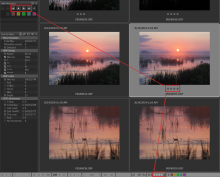
P.S. I'd further love it if the stars were not just filled in by a gentle shade of yellow as well. So hollow and gray = not applied, filled and yellow = applied.


lexa
Sun, 08/25/2024 - 14:15
Permalink
Thank you for your feedback.
Thank you for your feedback.
In XMP panel and bottom panel: stars are clickable, so clicked/uncklicked are different.
In Grid view: not clickable, so star count reflects the rating.
We'll consider an option to display filled stars in Grid View.
--
Alex Tutubalin/FastRawViewer team
Kevin Anderson
Sun, 08/25/2024 - 19:08
Permalink
Is there a place I can track
Is there a place I can track this idea/issue/suggestion discretely like I do on some open source tools' githubs?
_________________________________________
Wildlife, macro, miniature people still life
OM-1 mk. 1 (micro 4/3)
lexa
Mon, 08/26/2024 - 06:48
Permalink
All release notes (changes,
All release notes (changes, improvements, bug fixes, new camera support) are published in our release blog: https://www.fastrawviewer.com/blog/releases
--
Alex Tutubalin/FastRawViewer team
Add new comment