FastRawViewer 2.0.9 Release
End of Fall Sale!
All LibRaw Products and Bundles - 25% off
Our Special Prices are valid until December 15, 2025.
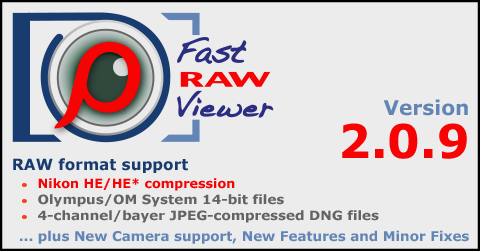
This is a rolling update with new camera/new raw format support, bugfixes, and some features added.
Camera/RAW format support
- Nikon HE/HE* compression support (for Nikon Z8, Z9, Zf, Z6_3 cameras)
- OM System 14-bit files (OM-1 Mark II HighRes/PixelShift shots)
- 4-channel/bayer JPEG-compressed DNG files
Camera support
- Canon EOS R5 Mark II, EOS R1
- Fujifilm X-T50, GFX 100S II
- Leica D-Lux8, Q3 43
- Nikon Z6 III
- Panasonic DC-S9, DC-GH7
- Sony UMC-R10C
Improvements/bug fixes
- Improved damaged/incorrect/modified CR3 files handling
- Improved recognition of Fujifilm GFX T/S lenses
- HEIC files: support for file orientation via irot MP4 metadata.
New hidden settings scripts added: HEICOrientationPreferEXIF and HEICOrientationPreferMP4:
if both EXIF/Orientation and MP4/irot tags are present, which one is preferred.
Default: EXIF/Orientation tag - Multi-Window mode: added Menu items and assignable shortcuts for 'Clear Secondary Window N'
- Added the ability to adjust the number of lines in XMP Title field in XMP Metadata Panel
- Sorting by XMP Label
- Mouse-button shortcuts are now working in grid-mode.
Note: drag-drop and context menus has special handling, so this improvement is primarily aimed at users of mice with more than two buttons. - Menu - Panels - Save workspace/Load workspace implemented.
Saves/restores:- Window position
- Window mode (normal/full-screen/maximized)
- Panels size and position.
- if saved window state is fullscreen or maximized: normal window geometry is untouched
- On restore: 'All panels are hidden' state is not restored
- New option Preferences - Grid View - Show file icon on drag
If enabled (default): dragging a file/files will display small file preview.
If disabled: only mouse cursor + action icon (permitted/allowed) is displayed. - Two new options in Preferences - File handling:
- Remember subfolders in last used copy/move lists - turns on the recording of the names of subfolders used in copy/move to subfolder operation to the list of folders in copy file to/move file to (if turned on: Ctrl-M will copy current file(s) to the last subfolder used via Alt-M).
- Remember subfolders in visited folder list - turns on the recording of the names of subfolders used in copy/move to subfolder operation to the list of visited folders accessible via Menu – File – Open folder.
- New option in Preferences - Image display: Apply DNG OpcodeList2/3 tags
- No processing: do not process Opcodes 2/3
- JPEG/JPEG-XL compressed: process Opcodes mentioned only for files compressed via JPEG/JPEG-XL compression methods (default value)
- All DNG files: process these Opcodes for all DNG files with such tags present.
- Improved Canon orientation tags handling via hidden settings.
Use these hidden settings scripts to change:- CanonOrientationMakernotes - use image orientation data from Makernotes section
- CanonOrientationTIFF - use orientation tag from TIFF (RAW) Orientation tag
- CanonOrientationAuto.reg - select data bases on camera Auto Rotate setting
To extend this list: we need specially shot samples to detect AutoRotate field location in metadata. Contact us for details if you have camera you want to support. - New option in Preferences - Image display: Display DNG Enhanced images: if set, Enhanced (high resolution/improved) frame will be
displayed for DNG files with such sub-image. If not set: source RAW will be displayed.
DNGShowEnhancedImage/DNGShowStandardImage hidden settings scripts are removed. - WindowGeometryReset script added to hidden/auxiliary settings scripts.
This script removes all stored window size/position and information panels position/size/opacity, so defaults will be used on the next run.
Windows: Window Geometry Reset item added to Windows menu in the LibRaw\FastRawViewer group. - Improved Sigma 17-50/2.8 lens recognition on Canon cameras.
- Minor bug fixed: focus peaking layer opacity change did not take effect immediately.
- Bug fixed: Menu - MultiWindow menu items were not enabled if file in secondary window was opened via drag-n-drop from Filmstrip.
- Bug Fixed: If Preferences - Grid View - Return to Grid mode via double click was in effect:
Double clicking on any mouse button worked (returned to grid view) instead of the expected only left double-click. - macOS 10.13-specifc bug fixed: opening some RAW formats may result into application crash.
- Bug fixed: secondary window(s) down/up-sampling modes were different from main window.
- Bug fixed: Color management was not reinitialized on awake after computer sleep.
- Fixed regression in Fujifilm S6000/S6500 files display
- Improved compatibility with macOS 10.13/10.14
- Bug fixed: if Hide docked filmstrip in Grid mode setting is on and FastRawViewer was closed from Grid mode but starts in single file view mode: Filmstrip will not be displayed till switch to Grid mode and back, or after hide/show all panels
- Bug fixed: if Hide panels floating within main window in Grid Mode setting is on and FastRawViewer was closed from Grid mode but starts in single file view mode: floating panels will display after switch to Grid mode and back, or after hide/show all panels.

Comments
David Feindel (not verified)
Sun, 04/21/2024 - 08:08
Permalink
First impression of 2.0.9 Beta
Running both 2.0.7 and 2.0.9 simultaneously and occasionally flipping back and forth. Computer is a MBP with an M1Pro chip running MacOS 14.4.1 (current). All image processing is done through Lightroom Classic, with Topaz AI invoked for noise reduction and sharpening (both on current versions). Camera is a Nikon Z8, with v2 firmware (current).
The beta correctly displayed the ~20 NEF files I already have in the HE and HE* formats. (I went back to regular NEF files once I found out FRV didn't support those file types; I'll go shoot some more HE/HE* files today to give me a bigger sample size.). The histogram labels and curve shapes look like I expected them to look, although I have no way of actually verifying that. Both 2.0.7 and 2.0.9 histogram curves have lots of peaks and valleys and extend well past the 0-255 range as they ought to. No obvious difference between the two versions on regular NEF files.
A couple of observations that MIGHT be bugs...
1. Under "Help", "What's New in this release", both versions only show the release notes from the prior release, not the release itself (2.0.7 shows 2.0.6 as most recent; 2.0.9 shows 2.0.7). Both versions show the correct version number under "Fast Raw Viewer","About...".
2. Sort & Filter. FRV shows a lower number of files with numerical ratings than my Lightroom Classic shows for every file folder I examined. Also shows fewer files with color flags. I haven't yet been able to discern a pattern to why this is. All of my ratings and flags have been assigned in Lightroom Classic. Very few, if any, were written to separate xmp files. I need to look into this further.
Thank you so much for the opportunity to try out this beta. It allows me to use Nikon's HE and HE* formats now.
lexa
Sun, 04/21/2024 - 12:46
Permalink
1. Yes, we forgot to update
1. Yes, we forgot to update What's new, will fix it in the next beta.
2. Lighroom stores ratings/labels in the internal database (catalog), this data is not visible in XMP sidecars until exported. To export this data to be visible in FastRawViewer please do metadata export as described in documentation: https://updates.fastrawviewer.com/data/FastRawViewer2-Manual-ENG.pdf#pag... (and next page)
--
Alex Tutubalin/FastRawViewer team
Krishna Kotti (not verified)
Sun, 05/05/2024 - 09:40
Permalink
FRV taking up around 50 GB disk space in a old machine
I see that the new FRV is taking lot of disk space when I am using it.
My Laptop only had 40 GB disk space all of it was taken up by FRV when I am culling leading to crashes.
Can you check if there is any changes or setting due to which I am facing this issue ?
lexa
Sun, 05/05/2024 - 10:02
Permalink
In which specific folder do
In which specific folder do you see 50 gigabytes used?
--
Alex Tutubalin/FastRawViewer team
Krishna Kotti (not verified)
Tue, 05/07/2024 - 01:11
Permalink
Tested in two different images
The internal harddrive is getting filled up and I am getting errors in the mac. The Application is taking too much memory Mac
lexa
Tue, 05/07/2024 - 02:23
Permalink
I'll repeat my question: what
I'll repeat my question: what specific folder (or file) has grown up?
Until this is clarified, it is unclear which application occupied the disk and why
--
Alex Tutubalin/FastRawViewer team
lexa
Thu, 05/09/2024 - 07:53
Permalink
We seem to understand what
We seem to understand what you are complaining about. Please update to build 2018 (see download links on this page)
--
Alex Tutubalin/FastRawViewer team
Krishna (not verified)
Sun, 05/19/2024 - 16:38
Permalink
Issue resolved. Thanks
Issue resolved. Thanks
MIchael King (not verified)
Mon, 05/27/2024 - 05:24
Permalink
GF 110mm T/S f5.6 not displaying in EXIF
GF 110 T/S f5.6 not displaying in EXIF of RAF - shows as 110mm f/2 - but it has correct serial number!
double checked in another app EXIF is correct in raw image file.
Using on GFX 100 II
Txs,
Mike
lexa
Mon, 05/27/2024 - 05:36
Permalink
It would be great to have
It would be great to have sample file to update our lens tables.
Please use any file sharing service (e.g. Dropbox, Google, WeTransfer/free option) and send the link to support@fastrawviewer.com
--
Alex Tutubalin/FastRawViewer team
Michael King (not verified)
Mon, 05/27/2024 - 06:18
Permalink
30mm and 110mm images sent
I have 30mm and 110mm t/s for testing so sent you images from both.
lexa
Mon, 06/03/2024 - 07:13
Permalink
For the record: Fujifilm GFX
For the record: Fujifilm GFX lens recognition is improved in FRV 2.0.9 (beta): https://www.fastrawviewer.com/blog/FastRawViewer-2-0-9-Beta
--
Alex Tutubalin/FastRawViewer team
Vince (not verified)
Sun, 08/25/2024 - 04:16
Permalink
Canon R5 MK II
Canon R5 MK II on a macbook pro M3 max
Can see the card, can't actually 90% of the images are blank on screen, some display, if I try to view any images the app hangs and I have to force quit. Does not quit and I have to use activity monitor to kill the app.
If you need a raw image or two to work from let me know.
lexa
Sun, 08/25/2024 - 06:14
Permalink
Could you please
Could you please
1) copy several RAW images onto your local drive
2) try to reproduce the issue with these (locally copied) files.
--
Alex Tutubalin/FastRawViewer team
Vince (not verified)
Tue, 08/27/2024 - 05:02
Permalink
R5 MK II
Same issue with local copy, off the CFexpress or external drive for good measure.
lexa
Tue, 08/27/2024 - 07:34
Permalink
Please provide additional
Please provide additional data to support@fastrawviewer.com:
- exact FastRawViewer version
- several example CR3 files (use any file sharing service and send us link to uploaded files)
--
Alex Tutubalin/FastRawViewer team
Dhp (not verified)
Thu, 09/12/2024 - 01:37
Permalink
old default adobe process version for newly created XMP files?
FastRawViewer 2.0.9 build 2035 (arm64)
im a brand new user. just bit curious why under XMP > Exposure,Contrast,WB that the Adobe process version for newly created XMP files still defaults to version 3 (2012). Is this just a miss or is there a good reason to be using v3 adobe process version still?
LibRaw
Tue, 10/01/2024 - 15:54
Permalink
Please have a look at
Please have a look at FastRawViewer Manual, page 169.
Steven M Smith (not verified)
Mon, 09/30/2024 - 23:20
Permalink
Memory Leak?
After processing a ~100+ Nikon Z9 HE* compressed photos on a iMac Retina 5K, 3.6 GHz 8-Core Intel Core i9, Radeon Pro 580X 8 GB, 64 GB 2667 MHz DDR4, FastRawViewer memory grows and grows and grows until Mac Sonoma warns me about memory problems. If I continue to process, FastRawViewer will use all the Mac's memory. As you can guess, that creates an unrecoverable problem. I work around the problem by processing thousands of photos in batches of a few hundred, moving the selected photos to Lightroom, and quiting FastRawViewer. I restart the app and keep doing that process until I have reviewed all the photos. Fortunately, when I restart FastRawViewer, the last photo I processed is selected.
lexa
Wed, 10/02/2024 - 06:36
Permalink
What exact FastRawViewer
What exact FastRawViewer version do you use (the build number is also important).
To get version use: Menu - FastRawViewer - About
--
Alex Tutubalin/FastRawViewer team
Merlin (not verified)
Fri, 10/25/2024 - 17:04
Permalink
Sony 300mm f/2.8 with teleconverters
Thank you for your fantastic work! FRV helps me so much with culling through my images.
Just a small note that I made after having bought the Sony 300mm f/2.8 lens. It is not recognized from FRV when teleconverters were attached. It's then shown that the lens used was the 600mm f/5.6 and also says lens at 600mm f/5.6. But this really is not a big problem and it doesn't bother my experience with FRV.
A suggestion for a use case that I recently needed: It would be a nice feature to be able to filter by camera model and lens (and maybe also other EXIF attributes).
LibRaw
Sat, 10/26/2024 - 06:41
Permalink
Please upload raw samples
Please upload raw samples with and without teleconverter to a file exchange server (some of the free ones are Dropbox, Google Drive, WeTransfer) and e-mail the links to download the files to support@fastrawviewer.com
Add new comment